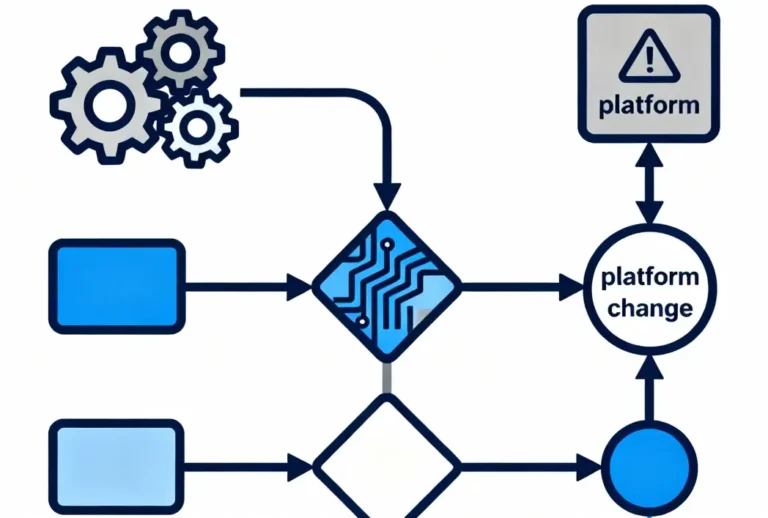For solopreneurs and small teams, automation feels like magic. Tools like Zapier, Make, and native integrations let you connect apps, move data, and save hours every week. With a few clicks, you can create workflows that send invoices, track leads, or update customer lists—all without lifting a finger.
But here’s the catch: platforms change. APIs get updated, pricing models shift, features disappear, and sometimes entire tools shut down. An automation that works perfectly today can break tomorrow, leaving your business scrambling.
The solution isn’t to avoid automation—it’s to design resilient automations: systems that are flexible, adaptable, and less likely to collapse when platforms evolve.
Why Automations Break
Automations fail for several common reasons:
- Platform Updates – A software provider changes its API or alters how data is structured.
- Feature Sunsets – Popular tools remove or limit features (often pushing users toward higher pricing tiers).
- Over-Complexity – Long chains of interconnected steps mean one small change breaks the whole system.
- Vendor Lock-In – Relying too heavily on a single platform makes you vulnerable if that tool changes direction.
Resilient automation is about expecting change and building workflows that can survive it.
The Core Principles of Resilient Automation
1. Keep It Simple
Every extra step adds a point of failure. Instead of building a 15-step automation to cover every edge case, design a 5-step version that handles 80% of the work. Simplicity increases reliability.
2. Use Widely Adopted Tools
Stick to tools with strong communities and long track records. A small startup app may look exciting, but if it disappears in two years, your workflows vanish with it.
3. Standardize Data
When platforms change, inconsistent data structures cause breakdowns. Using standard formats—like CSVs, Google Sheets, or databases—makes it easier to swap tools later.
4. Document Everything
Write down what each automation does, which tools it connects, and why it exists. Documentation makes it easier to troubleshoot or rebuild when needed.
5. Build with Modularity
Instead of one giant automation, break workflows into smaller, independent pieces. If one fails, the others can keep running.
A Practical Framework for Building Resilient Automations
Step 1: Map Your Processes
Before automating, sketch the workflow on paper or in a tool like Miro or Notion. Define:
- The trigger (what starts the process).
- The actions (steps that happen).
- The outcome (the final result).
A clear map helps you design cleaner, more resilient automations.
Step 2: Choose Core Tools
Select 2–3 anchor tools that act as hubs. For many businesses, this means:
- Google Workspace or Microsoft 365 (documents, spreadsheets, email).
- CRM or marketing tool (HubSpot, ConvertKit, Airtable).
- Finance system (QuickBooks, Xero, Stripe).
Building around stable anchors makes your stack less vulnerable.
Step 3: Build for Substitution
Design workflows so that if one tool fails, another can take its place with minimal disruption. For example:
- Store customer data in a spreadsheet alongside your CRM. If the CRM changes, you still have the data.
- Save email sign-ups in both your email platform and Google Sheets. If one breaks, the other acts as backup.
Step 4: Add Monitoring and Alerts
Set up notifications when automations fail. Tools like Zapier send error emails, but you can also use Slack alerts or dashboards. Knowing quickly when something breaks saves time and money.
Step 5: Review Quarterly
Just as you review finances, review automations. Ask:
- Are all tools still necessary?
- Have platforms changed pricing or features?
- Is the workflow still serving its purpose?
Regular audits prevent surprises.
Examples of Resilient Automations
Example 1: Lead Collection
- Fragile approach: A single Zapier flow sends website form entries directly to your CRM. If the CRM API changes, leads disappear.
- Resilient approach: The form also saves entries to Google Sheets. Even if the CRM integration fails, leads are preserved.
Example 2: Invoicing
- Fragile approach: A workflow pushes invoice data directly from project software to accounting software. If the link breaks, invoices stop.
- Resilient approach: Invoice data is stored in a master spreadsheet that feeds both the project tool and accounting software. The spreadsheet acts as backup.
Example 3: Content Publishing
- Fragile approach: Blog posts are automatically published to multiple platforms via a complex chain. If one link fails, everything halts.
- Resilient approach: Content first flows into a structured database (like Notion or Airtable). Each platform pulls from this database separately, reducing dependency.
The Role of AI in Resilient Automation
AI is now part of the automation toolkit. It can summarize data, draft responses, and generate reports. But it also adds complexity—and potential points of failure.
The resilient approach is to use AI for enhancement, not dependency. For example:
- Use AI to clean and tag customer notes, but store the raw data in a spreadsheet.
- Use AI to draft content, but keep a human review step before publishing.
AI works best when it’s layered on top of resilient systems, not when it becomes the only system.
Common Mistakes to Avoid
- Automating Too Early – Don’t automate messy processes. First, clean and standardize them.
- Chasing Novelty – Avoid switching to new tools constantly. Stick with proven platforms.
- Ignoring Human Backup – Always have a way to do the task manually if automation fails.
- Lack of Testing – Test automations regularly with dummy data before relying on them fully.
Case Study: A Small Team Example
Lina runs a small digital agency with three people. Her team uses automations for client onboarding, invoicing, and project updates.
At first, she linked everything directly: form submissions → CRM → invoices → Slack. When one update broke the chain, client onboarding froze.
After redesigning for resilience, Lina added Google Sheets as a central hub. Now, every client entry flows into Sheets first, then syncs to other tools. Even if one platform changes, the data is safe and processes keep moving.
Her team spends less time fixing errors and more time serving clients.
Automate for Stability, Not Just Speed
Automation is one of the biggest advantages small businesses have today. But fragile automations create hidden risks. The goal isn’t just to save time—it’s to build systems that survive change.
By keeping workflows simple, using stable tools, standardizing data, and adding backups, you can design automations that bend but don’t break.
Because the real value of automation isn’t in eliminating work—it’s in creating the confidence that your business keeps moving, even when platforms shift.